Top 10 Tips and Tricks for Creating a Business Presentation
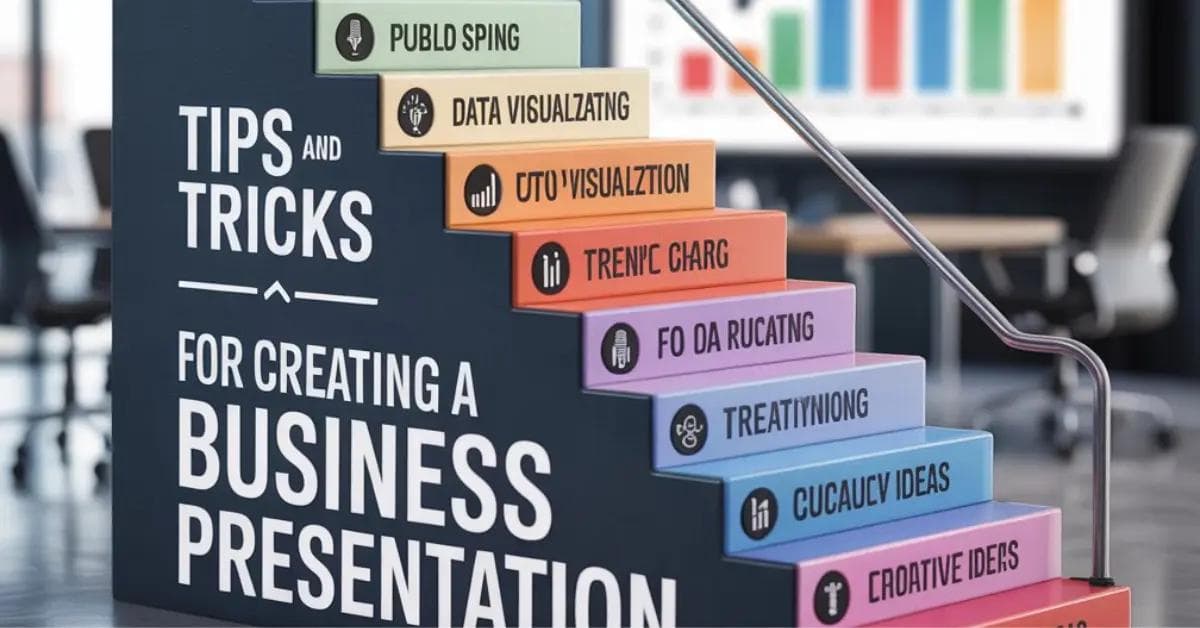
Creating a business presentation today is no longer just adding slides and bullet points. Whether pitching to investors, presenting quarterly results, or leading a client meeting, your presentation needs to be clear, compelling, and professionally designed.
Thanks to platforms like Presentia.ai, you can now create powerful, AI-powered business presentations in a fraction of the time. However, even with smart presentation software, you need the right strategy to truly stand out.
Here are the top 10 tips and tricks to help you create an effective and professional business presentation using AI tools and modern best practices.
1. Start with a Clear Goal
Before creating slides, define the main objective of your presentation. Ask yourself what the core message is. Are you trying to inform, persuade, inspire, or sell? Once your goal is clear, every slide should work toward supporting that purpose.
Presentia.ai helps users outline their ideas and set a clear direction before the slide design begins, making this step simple and efficient.
2. Use AI to Structure Your Content

Instead of manually brainstorming slide topics, use an AI slide generator like Presentia to help you build a complete outline in seconds. Just input your topic, and the tool will suggest slide titles and talking points that align with your objective.
This not only saves time but also ensures a natural flow of ideas and helps you stay focused on your message.
3. Focus on One Idea Per Slide
Each slide should communicate one clear idea. When you try to fit multiple messages on a single slide, it becomes cluttered and confusing.
Keep your slides clean and minimal. Use Presentia’s content optimization feature to automatically highlight key points and remove unnecessary text.
4. Use Data Visualizations Instead of Raw Numbers
Numbers and statistics are important in business presentations, but presenting them as plain text or tables is not effective. Convert your data into visuals like graphs, charts, or infographics.
Presentia.ai simplifies this by turning complex data into easy-to-understand visuals that make a stronger impact.
5. Maintain Visual Consistency
Consistent design across your presentation helps build trust and keeps the audience focused. Use the same fonts, colors, and layout style throughout the deck.
Presentia’s smart design engine applies your brand’s theme across all slides automatically, ensuring a polished and professional look.
6. Tell a Story with Your Slides
Rather than listing facts or features, try to build a narrative. Introduce a problem, show the solution, and explain the outcome. Storytelling creates emotional engagement and helps the audience remember your message.
7. Keep Design Simple and Clean
Avoid cluttered backgrounds, unnecessary animations, and too much text. Clean design improves focus and makes your message easier to understand.
With Presentia, you can choose from clean, modern templates that emphasize clarity and professionalism.
8. Use Speaker Notes to Stay On Track
Speaker notes help you remember what to say without reading off the slides. Presentia offers auto-generated speaker notes that summarize each slide’s key points, making your delivery more natural and confident.
This is especially helpful for professionals who are presenting online or to large audiences.
9. Guide Attention with Visual Hierarchy
Make important points stand out using contrast, headings, and spacing. Design your slides so that the audience can immediately identify the main message.
.
10. End with a Strong Call to Action
Always finish your presentation with a clear next step. Whether you want your audience to schedule a meeting, sign up, or invest, your call to action should be specific and persuasive.
How Presentia.ai Stands Out from Competitors
Here is a quick comparison of Presentia with other popular presentation tools like Canva, Visme, and Beautiful.ai
Presentia.ai
- Uses AI to generate content, layout, and speaker notes
- Offers branding automation and story-based structure
- Built specifically for business presentations and pitch decks
Canva
- Good for general design and templates
- Lacks AI-driven slide structure and storytelling features
Visme
- Offers visual content tools
- Less focused on AI content automation
Beautiful.ai
- Smart templates available
- Limited personalization and branding features compared to Presentia
Presentia.ai is uniquely positioned for professionals and teams that want fast, professional, and branded business presentations without needing to design every detail manually.
Also Read: How to Present Survey Results in PowerPoint
Final Thoughts
Creating a high-impact business presentation no longer requires hours of design or content work. With Presentia.ai, you can build professional, engaging, and brand-ready slides in minutes. From story creation to visual design and data presentation, Presentia does the heavy lifting so you can focus on delivering your message.
Whether you are a startup founder, business analyst, or marketing professional, these ten tips will help you create powerful presentations that leave a lasting impression.